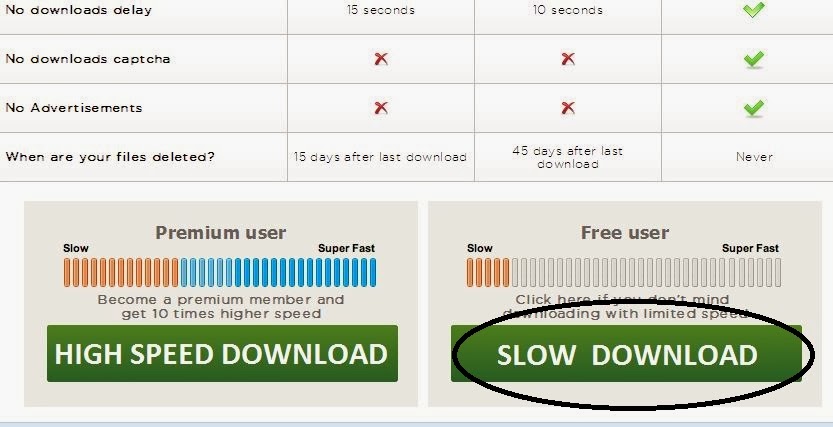DOWNLOAD SAFARI GUJARATI MAGAZINE..
STEPS OF DOWNLOADING.
- First of all click on "download" button .
- Then a new page will open, wait for 5 seconds, then move cursor on right top corner of the page then click on "skip this ad" button as shown in image below..(sometimes while waiting for 5 seconds some file will download, just ignore it or delete it(if downloaded),and press on "skip this ad")(also click on "leave this page" if asked.)
- Then a new page will open, scroll a bit and you will find two option "fast download" or "slow download" just click on "slow download", because fast download is chargeable, asthe new popup window will open and you have to close it..
- Then new page will open till now don't press on "DOWNLOAD NOW", but scroll and the page will find that the page have asked you a question give the answer of it as i did it in image below, after giving the answer press "generate download link" button.
- Then new page will open, now you will find that "I agree with Kin......" is ticked , untick it as i did it in an image below..
if you get any problem in downloading comment in the commentbox about it.
safari 145

safari 146
safari147

safari 148